一、系统简介
米表后台管理系统是一个用于管理域名信息的工具,支持域名添加、编辑、删除、置顶、统计等功能。用户可以通过后台管理系统高效管理域名数据。
二、系统功能
- 域名管理
• 添加域名:支持单个域名添加和批量导入。
• 编辑域名:修改域名信息,如注册时间、到期时间、报价等。
• 删除域名:移除不需要的域名记录。
• 置顶域名:将重要域名置顶显示。 - 域名统计
• 查看域名总数、已售域名数量、置顶域名数量等。 - 友情链接管理
• 添加、编辑、删除友情链接。 - 系统设置
• 自定义网站 Logo、联系方式等信息。
• 修改管理员密码。
程序安装教程
一、准备工作
服务器环境:
- PHP 8.0 或更高版本。
- MySQL 5.6 或更高版本。
- Web 服务器(如 Apache、Nginx)。
下载程序:
- 从您的代码仓库或网站下载程序压缩包。
解压程序:
- 将压缩包解压到 Web 服务器的根目录或子目录中。
以下是一个简单的 安装教程,帮助用户快速部署和配置您的程序。
二、配置数据库
1.修改配置文件:
- 打开 config.php 文件,修改数据库连接信息:
// 数据库连接配置
define('DB_HOST', 'localhost'); // 数据库主机
define('DB_USER', 'root'); // 数据库用户名
define('DB_PASS', 'password'); // 数据库密码
define('DB_NAME', 'myapp'); // 数据库名称2.创建数据库(已经创建了的可以忽略这步,直接看3):
- 登录 MySQL,创建一个新的数据库:
CREATE DATABASE myapp;3.导入 SQL 文件:
使用 phpMyAdmin 或其他 MySQL 工具,导入 sql 文件夹中的 sql.sql 文件。
导入步骤:
- 登录 phpMyAdmin。
- 选择刚创建的数据库(如 myapp)。
- 点击 导入,选择 sql.sql 文件,然后点击 执行。
三、访问网站
访问前台:
打开浏览器,输入您的域名(如 http://example.com)即可访问网站。
访问后台:
后台地址:http://example.com/admin/login.php。
默认账号:{cat_highlight color="green" text="admin"}
默认密码:{cat_highlight color="green" text="admin123"}
四、常见问题
1. 登录失败
• 检查用户名和密码是否正确。
• 如果忘记密码,安装下面教程重置密码。
用 password_hash() 加密密码
新建一个php页面。将下面代码复制粘贴,然后进行访问该页面。
<?php
$password = password_hash('admin123', PASSWORD_DEFAULT);
echo $password; // 将输出加密后的密码
?>将生成的加密密码插入到数据库中:
INSERT INTO admins (username, password) VALUES ('admin', '粘贴刚刚生成的加密密码');功能展示
{cat_gallery}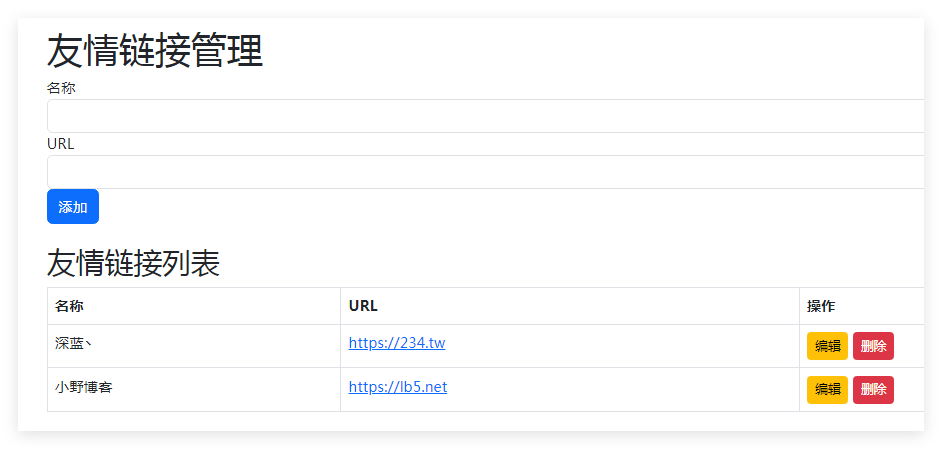



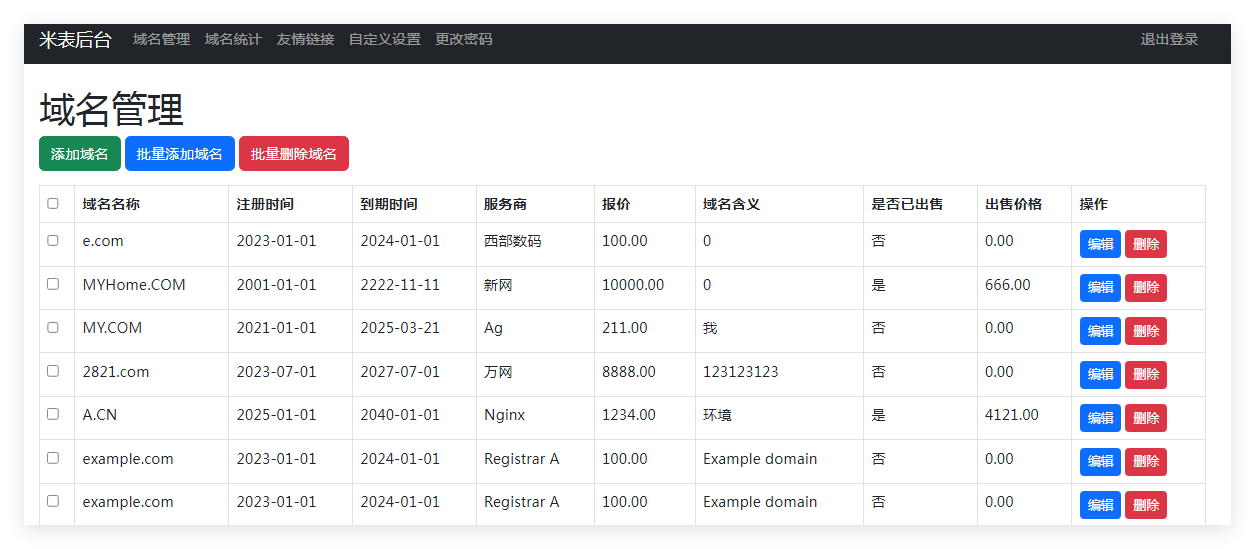

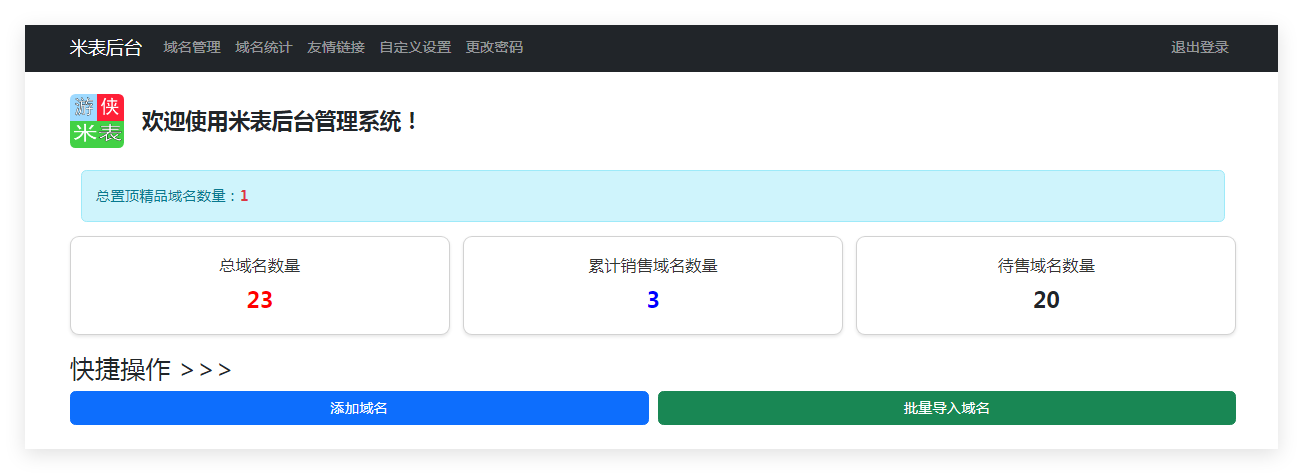
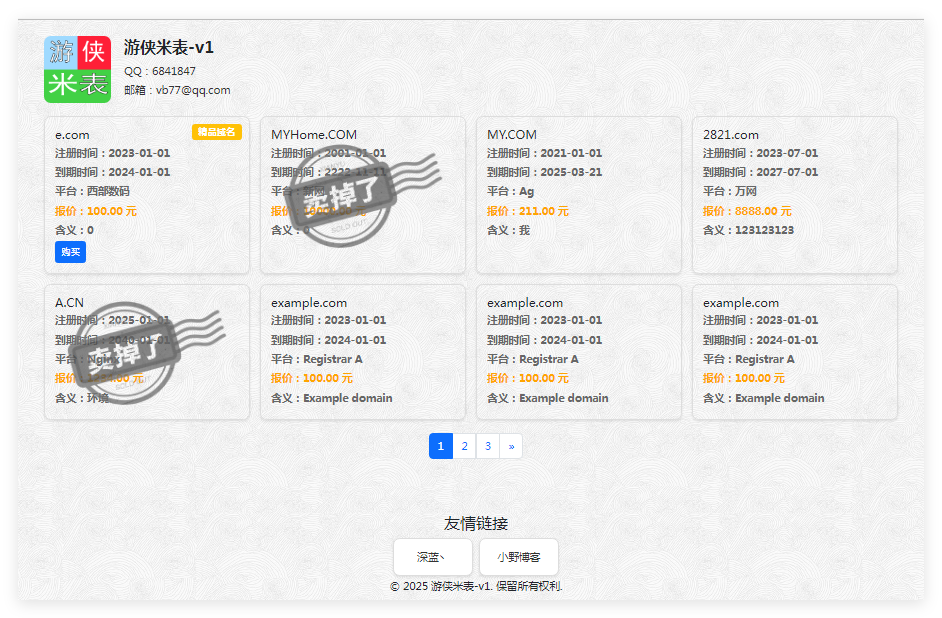
{/cat_gallery}
注意:安装此程序的时候,如果使用的是二级目录,请自行修改css,js路径。避免网站样式丢失
下载地址
github:github仓库






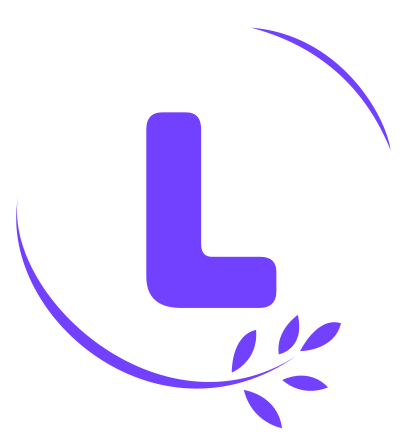





 提供云储存服务
提供云储存服务